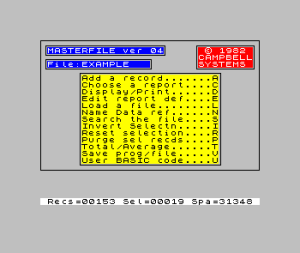For Timex Sinclair users in the early 1980s, managing data on a home computer was a genuine challenge. Two notable solutions emerged to address this need: Campbell Systems‘ Masterfile and Thomas B. Woods‘ Pro/File 2068. While both programs served as database management systems for closely related hardware, they took distinctly different approaches to organizing and retrieving information.
Platform and Origins
Masterfile was originally developed by Campbell Systems for the 48K ZX Spectrum and ported to the Timex/Sinclair 2068. The manual describes it as a “Business/Domestic Filing System.” The program represented a commercial software product designed for both business and personal applications.
Pro/File 2068, published in 1984 by Thomas B. Woods, was specifically designed for the Timex Sinclair 2068. Woods described his creation as “The Associative Data Base” and dedicated it to “all TS2068 owners who have kept faith in their ill-fated computer and who, despite all odds, are slowly managing to figure out how the blasted thing works.”
Fundamental Architecture: Fields vs. Free-Form
The most significant difference between these two systems lies in their fundamental approach to data organization.
Masterfile’s Structured Approach
Masterfile employs a traditional record-based structure. Each record consists of up to 26 items, with each item capable of holding up to 128 characters. Data items are tagged with reference letters (A-Z), and users assign descriptive names to these references. For example, you might designate ‘N’ for name, ‘T’ for telephone number, and ‘A’ for address.
This structured approach requires users to define their data organization upfront. The program supports approximately 32K of data per file, with records organized systematically by their data references. Users can create up to 32 different report formats, allowing multiple views of the same data set.
Pro/File 2068’s Associative Design
Pro/File 2068 takes a radically different approach by eliminating traditional field definitions entirely. As Woods explains in the documentation, “You don’t have to define fields. The computer doesn’t know what they are.” Instead, users work with a screen display that can accommodate any type of information without pre-defining its structure.
This associative design means that different types of records can coexist within the same database. An appointment calendar entry could share space with club membership information, something that traditional field-based systems like Masterfile couldn’t accommodate without creating separate files.
Data Entry and Management
Both systems handle data entry through keyboard input, but with different levels of structure and flexibility.
Masterfile offers two primary methods for adding records. The standard approach builds an empty record at the end of the file and prompts users for each item. Alternatively, auto-prompt mode scans through defined data names, allowing users to simply press ENTER for items they wish to skip. The program displays text in bright white under its red data reference/name, and supports special features like CAPS SHIFT/LOCK for text entry. Users can browse through added records using Next Item and can replace, erase, or copy items as needed.
Pro/File 2068 takes a more free-form approach to data entry. Without predefined field structures, users can add “cards” (as Woods describes records) in any format. The system doesn’t organize records in any particular order when they’re added; new entries simply go to the “back of the box.” This design philosophy prioritizes flexibility over structured organization.
Search and Retrieval Capabilities
Both programs recognize that efficient searching is crucial for database functionality, but they implement it differently.
Masterfile’s Search Mode
Masterfile provides search functionality that allows users to identify records based on data values. The system prompts users for the data reference of items to be compared, whether data should be treated as character or numeric, the type of comparison (equal, less than, greater than, etc.), and the argument value. Search results can be combined using AND logic, with selected records flagged for display or further processing.
The program supports sophisticated features like:
- Character search with GLUE option (scan-type searches)
- Numeric data normalization for accurate comparisons
- Ability to search based on the presence or absence of items
- Multiple search criteria with cumulative selection
Pro/File 2068’s Multi-Word Searches
Pro/File 2068’s searching capability represents its strongest distinguishing feature. The system can search for one, two, three, or even more completely separate words simultaneously. To use Woods’ example, you could search for everyone named SMITH whose birthday is in APRIL and who can play the TRUMPET. The program scans every stored file and displays only those matching all search criteria.
This multi-word capability, combined with the lack of required field definitions, gives Pro/File 2068 significant flexibility. As the documentation notes, “Multi-word search capability gives Pro/File 2068 a definite edge over the file card box. As the number of words used in a search command increases, it becomes more difficult to alphabetize the file cards so as to save search time.”
Display and Reporting
Masterfile’s Report System
Masterfile implements an extensive Edit Mode for creating and modifying report formats. Users can define up to 32 different report formats, each with customizable characteristics including:
- Background and border colors
- Sequence and interval settings
- Report elements (literals, boxes, lines, data specifications)
Reports can display 1-22 records per screen, with data shown right-justified in specified column rectangles. The system includes word processing features, maintaining clean left margins and word-breaks even when data contains trailing spaces. A special vertical line character can be used for multi-line address formatting.
Display Mode allows users to view selected records according to chosen report formats. The system provides functions to advance through records (1-9 at a time), resume from the first record, copy lines to the ZX Printer, enter Update mode, and switch between report formats.
Pro/File 2068’s Flexible Output
Pro/File 2068 allows users to organize search results in multiple ways after retrieval. Records can be ordered by name, birthday, instrument type, or any other data element, regardless of whether that element appears in the printed output. Users can specify which portions of each record to print, enabling selective information display.
The system’s flexibility extends to printing labels, concert programs, or any other format users need, with different subsets of information extracted from the same records. This capability to re-order and selectively display data without restructuring the database itself represents a significant advantage for users who need to view their information from multiple perspectives.
Memory Management and Storage
Masterfile’s Efficiency
Masterfile is described as “almost entirely machine-coded for compactness and speed.” The program allocates approximately 32K of data per file, with records stored in character format. The documentation notes that the system is “very fast in operation” and can handle various applications including address lists, library catalogs, personnel files, stock inventories, exam results, and family trees.
Variable-length records provide efficiency, as each item only consumes the space it actually needs (up to 128 characters). The program includes statistics functionality that displays three counts: total records, currently selected records, and approximate RAM bytes available for file expansion.
Pro/File 2068’s Approach
Pro/File 2068 addresses a particular challenge for TS2068 users: the tedious nature of working with cassette storage. Woods notes that “For anyone who uses a TS2068 with a cassette recorder to load programs, the tedious and troublesome job of loading a cassette every few minutes just about kills the notion of making the computer a useful tool for storing and retrieving information.”
The system’s lack of field length requirements provides memory efficiency similar to Masterfile’s variable-length approach. Since there are no wasted spaces from predefined field lengths, a database could theoretically hold 300 short names or 300 long names with equal efficiency. This contrasts with traditional field-based systems where unused field space represents wasted memory.
Additional Features and Capabilities
Masterfile’s Extended Functionality
Masterfile includes several advanced features:
- Total/Average Mode: Computes totals and averages for numeric data across selected records, displaying results in lines 18-21
- Update Mode: Allows modification of individual records with options to erase, copy, or enter Search Mode
- User Basic Interface: Enables custom processing via user-supplied BASIC code at specific control points
- Microdrive Support: Includes adaptations for users with Microdrive systems
- POKE Modifications: Documentation includes several system modifications for customization
The program also features word processing capabilities when displaying data, such as ignoring leading blanks, maintaining clean margins, and managing word-breaks intelligently.
Pro/File 2068’s Strengths
Pro/File 2068’s primary advantages lie in its flexibility and conceptual simplicity:
- Mixed Record Types: Different types of data can coexist in the same database file
- No Pre-Planning Required: Users don’t need to anticipate field structures before beginning
- Dynamic Organization: Data can be reorganized and viewed from multiple perspectives without restructuring
- Secretary-Friendly Design: As Woods notes, “The computer doesn’t care how many times you change your mind”
The documentation includes extensive chapters on applications, modifications, and even machine code primers.
Target Users and Applications
Masterfile’s Business Focus
Masterfile markets itself for both business and domestic use. The structured approach and multiple report format capability suggest a target audience comfortable with planning their data organization in advance. Suggested applications include:
- Address lists
- Library catalogs
- Personnel files
- Stock inventories
- School exam results
- Family trees
The program’s speed and efficiency, combined with its structured reporting capabilities, make it well-suited for users who need professional-looking output and don’t anticipate frequent changes to their data structure.
Pro/File 2068’s Versatility
Pro/File 2068 targets users who value flexibility over structure. Woods suggests numerous applications including:
- Mailing lists
- Appointments
- Magazine article abstracts
- Church directories
- Club memberships
- Research notes
- Historical records
- Business transactions
- Inventories
- Price sheets
- Ham radio logs
- Conversion tables and part specifications
The documentation emphasizes that “Anything you can put in a box of file cards can be accessed better in Pro/File 2068,” particularly appealing to users who “never could get into using file cards” in the first place.
Learning Curve and Documentation
Both programs come with comprehensive documentation, though with different emphases.
Masterfile’s 20-page manual provides a structured walkthrough of features, with sections on glossary of terms, file structure, menus and prompts, command modes, and specific functionality. The documentation includes an exercise for creating a telephone list, demonstrating the system’s capabilities through hands-on examples. The writing is technical and assumes users will study the manual before using the program.
Pro/File 2068’s documentation, at 142 pages, is more extensive. It includes not only usage instructions but also detailed explanations of how the program works internally, machine code primers, modification guides, and an entire chapter on applications written by various contributors. The tone is more conversational and educational, with Woods openly discussing design decisions and encouraging users to adapt the program to their needs.
Operational Philosophy
The fundamental difference between these systems reflects two distinct philosophies about database management.
Masterfile represents the structured approach: define your data organization upfront, create appropriate report formats, and then populate the database. This methodology provides power and efficiency for users with well-defined needs. The multiple report format capability allows different views of the data, but always within the constraints of the original data structure.
Pro/File 2068 embodies the flexible approach: start entering data immediately without pre-planning, and decide later how you want to view and organize it. This methodology prioritizes adaptability and ease of initial use over structured efficiency. The trade-off is potentially less elegant output formatting, but greater freedom to repurpose data.
Performance Considerations
Masterfile emphasizes speed through extensive machine code implementation. The documentation repeatedly notes the program’s fast operation, which would be particularly noticeable during searches and display operations. The structured data organization likely contributes to retrieval efficiency.
Pro/File 2068’s documentation doesn’t emphasize speed but instead focuses on search thoroughness. The system scans every file for each search, which is presented as acceptable because it happens “in the blink of an eye.” The lack of indexed organization means search time increases linearly with database size, though this may not be noticeable with databases of reasonable size on period hardware.
Conclusion
Both programs represent impressive achievements for their respective platforms. Masterfile demonstrates what’s possible when structure and optimization are priorities, while Pro/File 2068 shows how eliminating traditional database constraints can create new possibilities for data management.
For the modern enthusiast exploring these vintage systems, both programs offer insights into early database design and the creative solutions developers employed to maximize limited hardware capabilities. Masterfile’s structured efficiency and Pro/File 2068’s flexible approach represent two valid answers to the same question: how can home computer users effectively manage their information?
The choice between them ultimately depends on whether you prefer to define your data structure first and work within it (Masterfile), or begin storing data immediately and decide on organization later (Pro/File 2068). Both approaches have merit, and both programs deserve recognition as sophisticated solutions for their era.