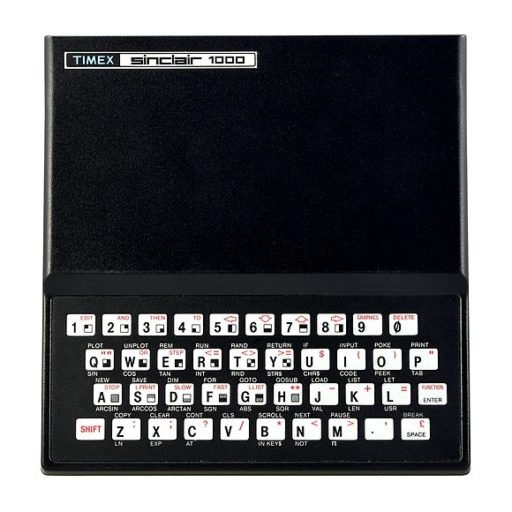This is just a very brief explanation of how to use the new machine code sort for those who have not bought the original. It is not our purpose to reproduce the entire 10 page document!
This routine actually rearranges the files in the program. To use it, you enter AUTO for an auto search, select printout or not, choose which line to order by (or zero if ordering is not required). If you choose to order the files, the routine immediately takes over and begins alphabetizing. If you chose to printout, then every file will be put in the proper order according to the line chosen with each printed out as it is ordered (according to the present format statement). If you want to order your files quickly and without printing, you must turn off the printer. To maximize speed, make the print format a single zero. The longer the format, the longer it takes to alphabetize.
If you did not choose to print out, then the routine will stop at each file it has put in order. You can then press ENTER to put the next file in order or EDIT, DELETE, etc. However, if you delete, add, edit, or enter a new search command, you will cancel the routine at that point.
If you want to just print out certain files in order, then first alphabetize all the files and then any time you want to auto print certain files just do an auto search with printout, but input 0 as the line to sort by. Now you can input a regular search command and only those files (in order) are found. The order remains until a file is edited, added, or update is used (which actually is editing).
Of course, you may have some files which have no data on the line you order by or even have less lines than the line you select. Usually these files will preceed the files which have data on the selected line, but in some cases the short files will be last.
Also, remember that to the computer numbers always come before letters and upper case before lower case, and then there are spaces and punctuation to add in! Finally, numbers are treated as characters. Therefore, “8” comes AFTER “20000”. If you have things which need to be in numerical order, they must use the same number of digits. If the highest number is 3000 (4 digits), then the number 1 should be written as 0001 (note the leading zeros).